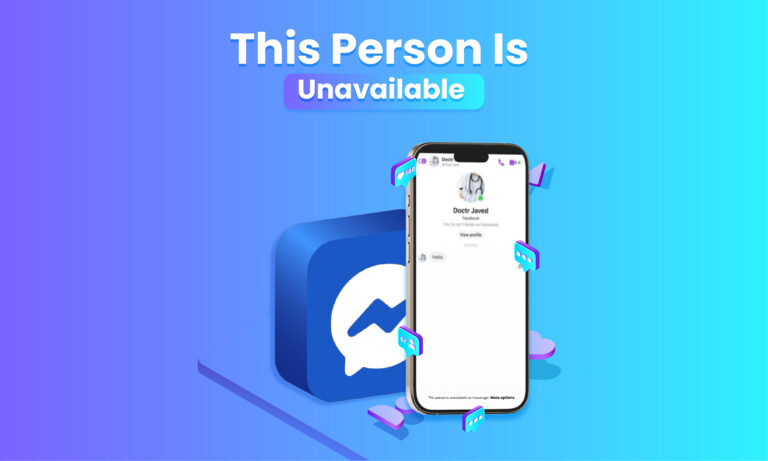Featured Social Media Software:
Facebook Messenger is one of the most popular messaging apps worldwide. It provides an accessible platform for users to communicate with each other, share media, and interact through chats. However, one common problem users face is encountering the “This person is unavailable on Messenger” error message. This issue can prevent users from sending messages to certain people, leaving many wondering what causes this and how to resolve it.
In this comprehensive guide, we will explain what the error message means, the possible reasons behind it, and provide practical solutions to fix it. Whether you’re using Messenger for personal or business communication, this article will help you troubleshoot the issue effectively.
What is Facebook Messenger?
Facebook Messenger is a messaging app developed and owned by Facebook. Launched in 2011 after the acquisition of the Beluga messaging software, it has since evolved into a multifunctional communication tool that allows users to send text messages, make voice and video calls, share files, and more. Messenger is a standalone app, meaning that users don’t necessarily need to have a Facebook account to use it.
Features of Facebook Messenger
- Event Reminders: Although it lacks a built-in calendar, Messenger has a Reminders feature that lets users set up event notifications.
- Customizable Group Chats: Messenger allows users to rename group chats and change the chat color.
- Audio Messaging: If you don’t want to type, you can send voice clips to your contacts.
- Mute Conversations: You can mute notifications from specific chats for a set period, making it easier to manage your conversations.
- Cross-Platform Compatibility: Facebook Messenger works on both desktop and mobile devices, making it highly versatile.
What Does “This Person is Unavailable on Messenger” Mean?
When you see the “This person is unavailable on Messenger” message, it usually means that you are unable to send messages to that individual through Facebook Messenger. However, this message can appear for several reasons, and it does not always mean that the person has blocked you.
Reasons for “This Person is Unavailable on Messenger” Error
1. The Person Has Deactivated Their Facebook Account
One of the most common reasons for this error message is that the person you are trying to reach has deactivated their Facebook account. Deactivation temporarily hides their profile from the social media platform, including Messenger. However, if the person is still using Messenger independently of Facebook, you might still be able to contact them. If they’ve deactivated both their Facebook and Messenger accounts, communication will no longer be possible.
- Solution: You can try searching for the person’s profile. If it does not appear, this could indicate they have deactivated their account.
2. The Person Has Blocked You
If someone has blocked you on Messenger, you will see the “This person is unavailable on Messenger” message when you try to send them a message. Blocking means you won’t be able to communicate with that person through Messenger, and their profile will likely become inaccessible to you as well.
- Solution: If you suspect you’ve been blocked, try to look up the person’s profile via another Facebook account. If their profile is visible and functional for others but not for you, it’s possible that you’ve been blocked.
3. The Person’s Account Has Been Disabled by Facebook
In some cases, Facebook may disable a user’s account for violating its community guidelines or terms of service. When an account is disabled, the user becomes unavailable on Messenger, and you will see the error message when trying to message them.
- Solution: Unfortunately, you cannot resolve this issue directly. You would need to wait until the person resolves the issue with Facebook, or their account may remain permanently disabled.
4. Server or Technical Issues
Sometimes, Facebook or Messenger servers may experience downtime or technical glitches that temporarily make certain users unavailable. Server disruptions can prevent messages from being delivered and may display the “unavailable” message even if the person hasn’t deactivated or blocked you.
- Solution: Check services like Downdetector to see if Facebook Messenger is experiencing any server outages. If the problem is on Facebook’s end, you will need to wait for it to be resolved.
5. The Person Has Deleted Their Account
If a person deletes their Facebook account entirely, they will no longer appear on Messenger. Unlike deactivation, which is temporary, deleting an account is permanent, and all connections to Messenger will be severed.
- Solution: If you believe someone has deleted their Facebook account, you can confirm this by asking mutual friends if they can still see the person’s profile.
How to Fix the “This Person is Unavailable on Messenger” Issue
Now that we understand the various reasons why this error message occurs, let’s look at the potential solutions.
1. Check If the Person Has Deactivated Their Account
Start by checking if the person has deactivated their Facebook account. Try searching for their profile. If you can’t find it, there’s a high chance the account has been deactivated.
- Solution: If their profile is inaccessible, try contacting them through another platform to confirm if they’ve deactivated their Facebook account.
2. Update Your Messenger App
If your Messenger app is outdated, this could cause errors in functionality, including the “This person is unavailable” message.
How to Update:
- On Android, go to the Google Play Store, search for Facebook Messenger, and tap “Update.”
- On iOS, visit the App Store, search for Messenger, and update the app.
Keeping your app updated ensures that you have the latest bug fixes and improvements, which may resolve the issue.
3. Use the Web Version of Facebook
If the error persists even after updating the app, try using the web version of Facebook Messenger. Sometimes, glitches in the mobile app can cause temporary issues.
- Solution: Visit the Facebook website on a desktop browser and try sending the message through the web version of Messenger.
4. Clear the Cache and Reinstall Messenger
Clearing the app’s cache can fix various performance-related issues, including app glitches that might cause the “unavailable” error.
How to Clear Cache:
- On Android: Go to Settings > Apps > Messenger > Storage > Clear Cache.
- On iOS: Uninstall the app, restart your device, and reinstall the app from the App Store.
5. Check the Person’s Account Status
If you’re unsure whether the person has blocked you or deactivated their account, you can check the status of their account by searching for them using their email or username. If their profile still appears but you can’t send messages, it may indicate that they’ve blocked you.
- Solution: Ask a mutual friend to send them a message. If the friend can send the message without any issues, it’s likely that you’ve been blocked.
6. Contact Facebook Support
If none of the above solutions work, your last resort is to contact Facebook’s support team for help. Facebook offers a variety of support options, including their help center and direct support through email.
Support Email: You can email Facebook at support@fb.com for general help or disabled@fb.com if you’re experiencing login issues.
Conclusion
The “This person is unavailable on Messenger” error can be frustrating, but understanding the possible reasons behind it and knowing how to fix it can make the experience less stressful. Whether the person has deactivated their account, blocked you, or there is a technical glitch, this guide provides clear steps to identify and resolve the issue.
If all else fails, contacting Facebook Support or waiting for the individual to reactivate their account may be your best option. Regardless, these troubleshooting steps should help you address the problem quickly and effectively.
Frequently Asked Questions (FAQs)
What Happens If Someone Blocks Me on Messenger?
If someone blocks you, both of you will be unable to communicate on Messenger. Although the chat history remains intact, neither party can send or receive new messages.
Can I Message Someone Who Has Deactivated Their Facebook Account?
Yes, but only if the person has deactivated their Facebook account but is still using Messenger. If they’ve deactivated both their Facebook and Messenger accounts, you won’t be able to send them messages.
How Do I Know If Someone Has Deleted Their Facebook Account?
You can confirm whether someone has deleted their Facebook account by searching for their profile. If their profile is gone and mutual friends cannot see them either, they’ve likely deleted their account.
What Should I Do If Messenger Is Not Working Properly?
If Messenger isn’t functioning correctly, try updating the app, clearing the cache, or using the web version. If the issue persists, contact Facebook Support.