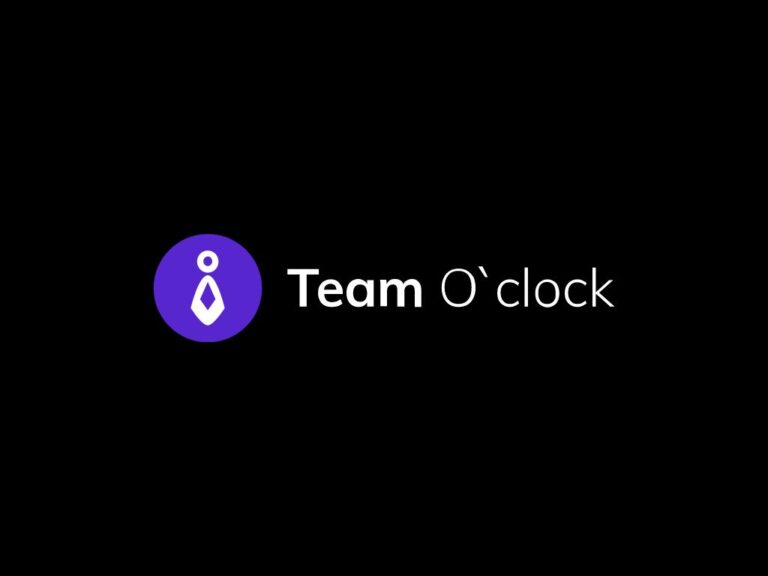Team O’clock:
Team O’clock is an automated and structured service meant to schedule synchronous and asynchronous meetings in a well-coordinated setting for remote teams to promote retrospective team building and daily standups. It is a well-adjusted system that allows for planning sessions and team activities to be scheduled, coordinated, synchronized, and set up all to help promote a sense of trust, coordination, and management. This helps in building up team morale and productivity as Team O’clock will have facilitated all of the requirements of these meetings and sessions beforehand.
Introduction:

With headquarters based in Estonia, Team O’clock has been in commission for a while now. While working in tandem with mega-giant platforms like Slack, Jira, and Microsoft Teams.
Users of Team O’clock have attested to its usability, citing excellent working conditions. The retrospective team sessions that it provides its users with can both be accessed synchronously and asynchronously. In that regard, the well-coordinated planning that is done through Team O’clock, considering that it also provides excellent time management criteria as well, is quickly gearing up to be a well-integrated and structured service that will do quite nicely moving forward as well.
Any event planning that a team needs to do before setting up their group sessions can easily be done through Team O’clock without much hassle. In fact, users can manage many of their business scheduling sessions through Team O’clock as well. The interface that it provides allows for easy operating of tasks and goals that can be set up in advance, leaving major planning sessions to be done beforehand. Considering the useful nature of Team O’clock, it can work wonders for individualistic, small, and medium businesses very well. Integrating seamlessly with their user requirements.
Applications of Team O’clock:
Team O’clock is best used for cases where users would need to set up well-integrated meeting sessions. You can make use of the excellent Team O’clock UI to conduct all sorts of planned sessions that can help in bettering your overall workload and environment.
The major uses of Team O’clock that people have cited are listed below:
- Agile Ceremonies
- Organized Meetings
- Daily Standups
- Retrospective Meetings
- Estimation Sessions
- Remote Team Building Activities
These are some of the major applications of Team O’clock that the crowds of Slack, Microsoft Teams, and Jira would be pleased to make use of. And with the technology of Team O’clock at the helm, such tasks and goals are easier to acquire and make of excellently managed and time-efficient results.
Team O’clock makes use of the latest technologies like Websockets, HTML5, React, to perfect its in-depth analysis and aptly synchronized organizational activities. It takes these technologies and creates a working environment where employees can make full use of the resources at their disposal to create a stable and time-adjacent working condition. Something that can help in their overall company management.
Integrations:
Team O’clock has a list of integrations that helps customers make full use of its features. Integrations with Atlassian Jira, Microsoft Teams, and Slack. All of which cater towards solid team building. Creating a logical and communicative environment that is useful in helping productivity increase. This can come in handy since this software is part of mega conglomerates that focus on providing IT services around the globe. Thus, creating a solution for maintaining a balanced and well-coordinated working environment like Team O’clock is bound to make waves among the community. And since it works wonders at what it does, users definitely flock towards it.
Features:
Team O’clock has a plethora of features that can assist users in their business ordeals. It can even help enhance communication among team members, allowing them to therefore achieve maximum profitability, as their working environment will be managed and perfectly articulated.
Some of the features that stand out in Team O’clock are listed below:
- Planning Poker
- In-depth Analysis
- Sentiment Analysis
- Customization
- Retrospective Planning
- Schedule Meetings
- Time Managed Sessions
- Synchronous & Asynchronous Meetings
- Live Chat Options
- Attendance Tracking
- Meeting Set-up Tools
These are some of the features that Team O’clock boasts about. All of which are available in their retinue of technical tasks and goal management. For users and customers that are oriented towards creating a fully communicative and well-adjusted working environment with their fellow colleagues and co-workers, Team O’clock is the service that is made specifically for their needs and requirements.
Pros and Cons:
As with all products, one must look at their pros and cons before deciding if it is a good fit for them. As such, Team O’clock is no exception as it has a lot of great qualities about it that make it quite attractive for users who wish to make use of its team management and planning sessions features.
But with these merits, there are also some demerits. So, we will discuss both of them, considering the user experience of Team O’clock.
Pros:
Team O’clock has been widely praised throughout its user community with many citing its many aptitudes successes such as how well integrated the system is, how simple its user interface is, and how it has helped them create a better team dynamic in their work environment. All of these can be attributed to how well the software knows what constitutes a balanced working environment, where teamwork flourishes and thus leads to excellent productivity. Team O’clock knows all of these metrics well, as it has excellent analysis tools at its disposal, allowing it to be one step ahead of the curve.
The interface of Team O’clock has been said to be extremely simple to use, with all of the basic features present on one page, allowing for faster processing. Users can move seamlessly through the interface without facing many problems. The integrations of Team O’clock with Microsoft Teams, Jira, and Slack are well-adjusted and blend easily with their own interfaces very well.
While using the team-building exercises and employing the use of meeting and session planning, activity logs, poker estimates, and retrospectives, Team O’clock has helped better the working environment of numerous small and medium scaled businesses. And with the excellent features provided by Team O’clock, customers can do more than just plan meetings and get-togethers.
Keeping all that in mind, you will be hard-pressed to find a better time and session management software for yourself.
Cons:
As for the demerits of such a service, there are a few gripes the customers of Team O’clock have about it. It is said to have a few minor hiccups pertaining to customization issues that should be elaborated. Along with that, users have claimed to find some of the permissions feature to lag a bit, not providing more control over certain aspects of the working condition. There are also some technical difficulties that some users faced but that is an individualistic problem that can be hastily fixed without much hassle.
All in all, Team O’clock is a heavily lauded service that customers make full use of throughout.
Team O’clock Price:
Team O’clock is such well-integrated meeting management and activity planning tool that caters to people from all walks of life. Its work has been heavily applauded by its customers and has therefore been going smoothly. As for the pricing of Team O’clock, customers will be happy to know that there are several plans set in place for users to choose from based on their current needs. And since Team O’clock is primarily aimed towards individualist, small, and medium business uses, the prices are all extremely adequate.
Following are the details of the pricing plan offered by Team O’clock:
- Free $0/month: The free trial period lasts up to 14 days, and you can make use of various Team O’clock services. You will have a fully functioning Jira integration, with poker session estimates provided for the Teams and Slack users. You will be provided sentiment analysis and a single retrospective. All of which are extremely adequate for users who wish to consider their options before choosing Team O’clock.
- Starter $29/month: The starter plans ups the feature game and provides Jira integrations, sentiment analysis, unlimited retrospective activities, and estimation credits. You will also be given a standup option for Microsoft Teams and Slack integrations, along with the poker estimates feature.
- Standard $69/month: The standard plan provides all of the features provided in the starter plan, with an added customization option that can be lucrative for expert and technical users of Team O’clock that know what their requirements are and what steps are necessary to achieve them. You will also be given an unlimited activity history log.
- Enterprise (Contact Team): The enterprise plan comes through for all users as it has the full package of features for its users. Providing them with fully integrated systems, as well as, sentiment analysis, estimate options, retrospectives, customization options, and also deep-set analysis tools.
Conclusion:
The final conclusion about Team O’clock is that it is an excellent team-building and activity planning software that caters to the crowds of small and medium business owners that wish to create a more time-managed and communicative environment with their fellow employees. Creating well-integrated sessions and scheduling meetings allows for users to participate more fully and actively within the community and thus helping in increasing the overall morale and productivity of the team as a whole.
The best part about Team O’clock is that it is a service for all sorts of users. Some wish to use it in a more basic meeting scheduling way, or for larger-scale activities and retrospective sessions criteria. All sorts of users can make full use of what Team O’clock has to offer them.
And considering the impressive features that it offers them, it has garnered higher usability among the online crowd as well.