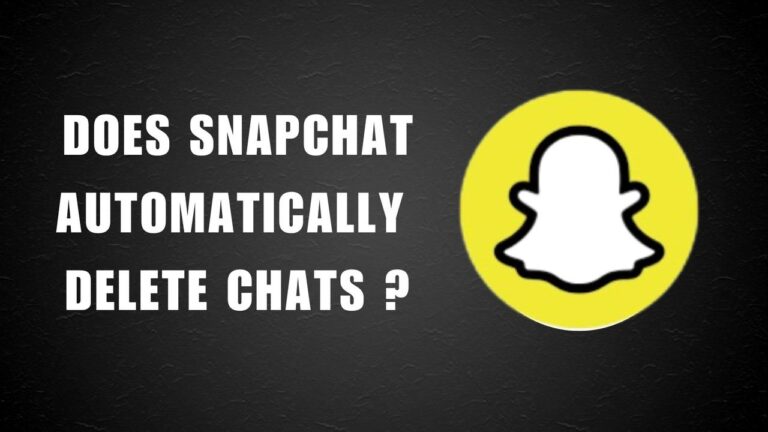Featured Social Media Software:
Does Snapchat Automatically Delete Conversations?
Snapchat is known for its temporary, ephemeral communication style. Conversations on Snapchat are designed to disappear, mimicking the nature of real-life conversations that vanish after being spoken. However, users can modify how and when chats are deleted to manage messages more effectively. This article explores how Snapchat automatically deletes conversations, how users can save chats, and the specific rules that apply to different chat types.
How Snapchat Deletes Conversations Automatically
Yes, Snapchat automatically deletes conversations, but the deletion rules vary based on chat type and interaction. Let’s explore the default settings and how to customize them.
- One-on-One Chats:
- Snapchat removes chats once both participants view and leave the conversation.
- Users can extend chat retention by changing settings to delete messages after 24 hours.
- Unopened Chats:
- If a message is not opened, it stays in the conversation for 30 days before automatic deletion.
- This applies to both media and text messages. Users can open chats anytime within this window to retain them temporarily.
- Group Chats:
- Messages in group chats automatically disappear 24 hours after being sent, whether viewed or not.
- There is no option to modify the retention period for group messages.
How to Change Snapchat’s Chat Deletion Settings
Users can control how long chats remain in conversations by following these steps:
- Open Snapchat: Tap the chat icon at the bottom of the screen.
- Long-Press on a Chat: Press and hold the chat you want to manage.
- Access Settings: From the menu, tap on More and then Delete Chats.
- Select Deletion Preferences: Choose between:
- After Viewing: Messages are deleted once opened and the conversation is exited.
- 24 Hours After Viewing: Messages are deleted a day after being seen.
Changing the chat deletion setting offers users more flexibility, providing more time to reference important conversations before they disappear.
How to Save Chats Permanently on Snapchat
Some conversations may contain sentimental or important information that users want to keep. Snapchat provides two ways to save messages:
- Saving Individual Messages:
- Long-press the message you want to save and select Save in Chat.
- Saved messages will turn gray, indicating they won’t be deleted automatically.
- To unsave a message, long-press it again and tap Unsave in Chat.
- Taking Screenshots:
- Users can take screenshots of important chats, but Snapchat will notify the other person when a screenshot is captured.
- Although effective, screenshots may raise privacy concerns, so use this method with caution.
Deleting Your Own Chats
Snapchat also allows users to delete specific messages from their end. To delete a message manually:
- Open the Chat: Access the conversation where you want to delete a message.
- Long-Press the Message: Tap and hold the message, then select Delete.
- Confirm Deletion: Snapchat will prompt you to confirm. After confirmation, the message will disappear.
Alternatively, users can set up automatic deletion schedules:
- Launch the Chat: Open the conversation and tap the three horizontal lines in the top-left corner.
- Adjust Deletion Settings: Tap Delete Chats and choose between After Viewing or 24 Hours After Viewing.
Why Does Snapchat Delete Conversations Automatically?
Snapchat’s design revolves around the idea of momentary interaction, emphasizing the present rather than archiving chats. This deletion model replicates real-world conversations, where spoken words are not stored or revisited. Snapchat’s automatic deletion policy:
- Enhances Privacy: By deleting chats after they are seen, Snapchat reduces the risk of sensitive information being stored.
- Encourages Spontaneity: Users feel more comfortable sharing content without worrying about long-term consequences.
- Saves Space: Frequent deletion of messages keeps the app light and efficient, preventing data from piling up over time.
How to Save Group Conversations
Group chats on Snapchat follow stricter deletion rules, with all messages disappearing 24 hours after being sent. Since there is no option to change these settings, users must act quickly to save relevant group messages. To preserve conversations, participants can:
- Take Screenshots: Capture important messages or conversations as images. However, all group members will be notified when a screenshot is taken.
- Save Key Messages Individually: Press and hold a group message to save it. Saved messages will remain available to all participants until unsaved.
Managing Unwanted Chats and Inbox Clutter
Over time, Snapchat conversations can accumulate, leading to inbox clutter. To keep things organized, users can delete old or irrelevant chats by:
- Accessing the Inbox: Tap on the Friends icon to see all active conversations.
- Selecting a Chat: Long-press on the conversation you want to delete.
- Deleting the Chat: Tap Delete Conversation from the menu. This action removes the entire chat thread from your inbox.
Clearing out old chats can help keep your Snapchat experience more streamlined and organized.
Benefits of Snapchat’s Chat Deletion Policy
- Improved User Privacy: Automatic deletion reduces the chance of private messages being stored or misused.
- Enhanced User Experience: Users feel more relaxed knowing their messages are not archived indefinitely.
- Simplified Chat Management: Users don’t need to worry about manually deleting old messages to free up space.
Additional Tips for Managing Snapchat Conversations
- Set Chat Duration Wisely: For important conversations, set deletion preferences to 24 Hours After Viewing.
- Save Important Messages: Use the Save in Chat feature for messages with critical information.
- Be Aware of Screenshot Notifications: Keep in mind that others are notified when you capture a screenshot.
These strategies ensure that you don’t lose valuable information while still enjoying Snapchat’s ephemeral messaging model.
FAQs about Snapchat Conversations
Does Snapchat delete chats right after viewing?
Yes, Snapchat deletes one-on-one chats after both users view them, unless set to delete after 24 hours.
How long do unopened messages last on Snapchat?
Unopened messages remain for 30 days before being automatically deleted.
Can I stop Snapchat from deleting group chats?
No, all group chats disappear after 24 hours, regardless of whether they are opened or not.
How do I know if a chat is saved?
Saved messages appear with a gray background in the chat window.
Can I recover deleted Snapchat messages?
Once deleted, messages cannot be recovered unless they were saved or screenshotted before deletion.
Snapchat’s unique approach to conversations encourages users to engage in the moment. While the app automatically deletes messages to maintain its spontaneous nature, features like saving chats and customizing deletion settings allow users to retain important conversations. With careful management, users can enjoy the privacy benefits of ephemeral messaging while keeping valuable content intact.