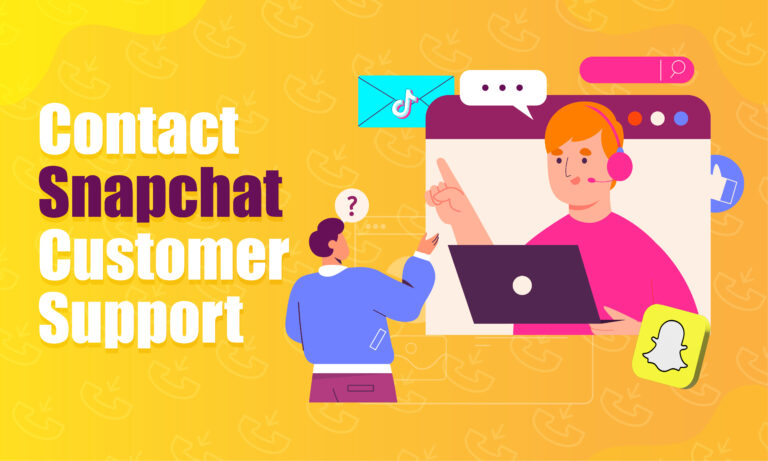Featured Social Media Software:
Snapchat is a popular multimedia messaging app, known for its unique features like disappearing messages, augmented reality filters, and Stories. Like any digital platform, users may encounter issues while using the app, ranging from technical glitches to account security concerns. Knowing how to contact Snapchat customer support is essential for resolving these problems efficiently. This article provides a detailed guide on how to contact Snapchat’s support team, including the steps for addressing common issues and the available support channels.
1. In-App Support
The most direct way to contact Snapchat customer support is through the app itself. Snapchat has an integrated help center that allows users to report issues and get assistance. Here’s how to do it:
Steps to contact Snapchat support via the app:
- Open the Snapchat app on your smartphone.
- Tap on your profile icon located in the top-left corner of the screen.
- Tap the gear icon (settings) located in the top-right corner.
- Scroll down and tap “I Need Help” under the “Support” section.
- Choose the issue category that best describes your problem.
- Follow the on-screen instructions to report the issue.
Snapchat’s in-app support will guide you through a series of prompts based on your issue. For many common problems, such as resetting a password or recovering an account, you will find step-by-step guides within the help center. If you cannot resolve the issue through these guides, you can submit a support request directly to the team.
2. Web-Based Support
If you are unable to access the app, another option is to use Snapchat’s web-based support. This is particularly useful for individuals who are locked out of their accounts or experiencing technical issues with their devices.
Steps to contact Snapchat support via the web:
- Go to the Snapchat Support website by visiting support.snapchat.com.
- From the homepage, browse the support topics, such as “Login Issues,” “Account Security,” “Snapstreaks,” and more.
- Select the topic that matches your concern.
- Follow the instructions provided on the website to troubleshoot your issue.
- If you cannot resolve your problem through the help articles, scroll to the bottom of the page and click on “Contact Us” or “Yes” under the “Need Help With Something Else?” prompt.
- Complete the form with the necessary details, including your username, email address, and a description of the issue.
Web-based support provides a more structured way to report problems, especially if you need to upload screenshots or provide detailed information about your issue. It’s a convenient option for users who prefer to handle their issues on a computer.
3. Snapchat’s Twitter Support
Snapchat also offers customer support via Twitter. This can be a fast way to get help, especially if you are experiencing widespread issues, such as app outages or account breaches.
Steps to contact Snapchat via Twitter:
- Open Twitter and log into your account.
- Tweet your issue to the official Snapchat support handle: @snapchatsupport.
- Provide a brief description of your problem along with the relevant details (without sharing sensitive information like your account password).
The support team monitors their Twitter account and may respond to your query directly or direct you to resources that can help solve your issue.
4. Snapchat’s Support Email
While Snapchat does not prominently display an official support email address, users can sometimes receive support through email for specific cases, especially security-related ones.
Steps to contact Snapchat via email:
- Go to the Snapchat Support page and fill out the contact form based on your issue.
- After submitting the form, you may receive a reply via email, depending on the nature of your problem.
- Respond to the support team with any additional requested information.
While this method is not guaranteed for all issues, Snapchat typically uses email communication for account recovery or security-related concerns.
5. Reporting a Safety Concern
If you need to report a serious safety issue, such as harassment, bullying, or a breach of privacy, Snapchat offers a separate way to escalate these concerns.
Steps to report safety issues:
- Visit the Snapchat Safety Center
on the official website. - Select “Report a Safety Concern” from the available options.
- Choose the type of safety concern (e.g., bullying, inappropriate content, or account hacking).
- Fill in the details of the concern and submit the form.
Snapchat takes safety concerns seriously and may take immediate action depending on the severity of the issue. In cases of harassment or illegal activity, users should also consider reporting to local authorities.
6. Resetting Passwords
Password-related issues are one of the most common problems Snapchat users face. Whether you forgot your password or believe your account was compromised, Snapchat provides easy steps to reset it.
Steps to reset your Snapchat password:
- Open the Snapchat app.
- On the login screen, tap “Forgot your password?”
- Select whether you want to reset the password via phone number or email.
- Follow the prompts to receive a verification code.
- Enter the code and reset your password.
If you cannot access the phone number or email linked to your account, use the Snapchat Support website’s account recovery tool to regain access.
7. Recovering a Hacked Snapchat Account
If you suspect your Snapchat account has been hacked or accessed by an unauthorized person, immediate action is essential. Snapchat provides account recovery steps to secure your account.
Steps to recover a hacked account:
- Go to the Snapchat login screen and tap “Forgot Password?”
- Select “Email” or “Phone” and enter the associated details.
- Snapchat will send you a verification code. Use it to reset your password.
- After resetting your password, enable two-factor authentication (2FA) in the app for added security.
- If you are unable to recover your account using these steps, contact Snapchat support through the in-app “I Need Help” option or via the web support page.
Snapchat’s recovery process is streamlined, but for severe cases, such as ongoing account hacking, reporting the issue through the support form may be necessary.
8. Handling Login Issues
Many users encounter login problems, such as forgetting their password, account lockouts, or verification code errors. Addressing these issues promptly ensures minimal disruption to your Snapchat experience.
Steps to handle login issues:
- Ensure that your device is connected to a stable internet connection.
- Open the Snapchat app and enter your login credentials.
- If you encounter an error, follow the on-screen prompts for troubleshooting.
- For issues like account lockouts, contact Snapchat support through the app or web form.
Login problems can sometimes be related to server outages, which may resolve on their own. However, if the issue persists, contacting support for further assistance is recommended.
9. Troubleshooting Snapchat App Issues
Sometimes, users may experience technical glitches within the Snapchat app, such as crashes, slow performance, or failed messages. Basic troubleshooting steps can resolve many of these problems.
Steps to troubleshoot Snapchat app issues:
- Ensure that you are using the latest version of the Snapchat app. If not, update the app from the Google Play Store or Apple App Store.
- Restart your smartphone to clear any temporary bugs.
- Check your device’s storage. Snapchat requires sufficient storage to function properly.
- If the issue persists, try uninstalling and reinstalling the app.
For more severe technical issues, contacting Snapchat support through the app or website may be necessary.
10. Restoring Lost Snapstreaks
Snapstreaks are a fun way to keep track of communication between you and your friends. However, sometimes streaks may disappear due to technical issues. Snapchat allows users to restore lost Snapstreaks under certain conditions.
Steps to restore lost Snapstreaks:
- Open the Snapchat app and go to the Support page.
- Tap “I Need Help” and select “Snapstreaks.”
- Complete the form with details of the lost streak and submit the request.
Snapchat evaluates these requests on a case-by-case basis, and while not all streaks can be restored, they may recover streaks lost due to app glitches or server problems.
11. Reporting a Bug or Glitch
If you encounter a bug or glitch that significantly affects your user experience, reporting it to Snapchat can help resolve the issue quickly.
Steps to report a bug:
- Open the Snapchat app and go to the Settings menu.
- Scroll down and tap “Report a Bug.”
- Fill in the details of the issue, including any screenshots or screen recordings that may help illustrate the problem.
- Submit the report for review.
Snapchat’s development team will investigate and may release updates to address the bug in future versions of the app.
12. Requesting Data from Snapchat
Snapchat users can request their data if they want to review information such as Snap history, chat history, or other account-related data.
Steps to request your data:
- Open the Snapchat app and go to the Settings menu.
- Scroll down to the “My Data” section and tap “Request My Data.”
- You will receive an email from Snapchat with a link to download your data.
This feature is useful for users who want to retrieve older data or review how their information has been used by the platform.
Conclusion
Contacting Snapchat customer support is straightforward, with multiple channels available, including in-app support, web-based assistance, social media, and more. By following the appropriate steps based on the nature of the issue, users can resolve their concerns quickly and get back to using Snapchat without interruption.
Frequently Asked Questions (FAQs)
How do I recover my Snapchat account without email or phone number?
You can recover your account by contacting Snapchat support through the in-app help section or via the web form. Provide any account details you remember to verify your identity.
How long does it take Snapchat to respond to support requests?
Response times can vary. In-app and web support typically provide quick solutions, but for more complex issues, it may take 24-48 hours for a response.
How do I report someone on Snapchat for harassment?
To report someone, go to the chat with the user, tap on their profile icon, select the three dots in the top-right corner, and tap “Report.”
Can I restore a deleted Snapchat account?
If you deleted your Snapchat account, you have 30 days to recover it. Log in during this period to restore your account. After 30 days, the account is permanently deleted.
How can I secure my Snapchat account from being hacked?
Enable two-factor authentication (2FA), use a strong and unique password, and avoid sharing your account credentials with others.