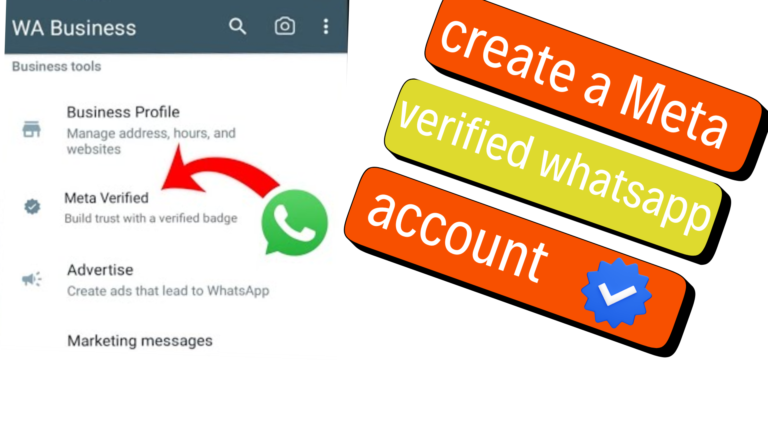Featured Social Media Software:
How to Create a Meta-Verified WhatsApp Account
Meta-verified WhatsApp accounts are essential for brands and businesses seeking authenticity and recognition. These accounts display a green checkmark, signifying that they have been authenticated by Meta. This verification differentiates legitimate businesses from imitators and offers various benefits to verified accounts. Below is a comprehensive guide to help you create a Meta-verified WhatsApp account, including prerequisites, detailed steps, and best practices.
Understanding Meta-Verified WhatsApp Accounts
Meta-verification is a process that confirms the authenticity of a business or brand account on WhatsApp. It ensures that the account represents a genuine entity, enhancing trust among users. Verified accounts stand out with a green checkmark, boosting credibility and user confidence.
Requirements for Meta-Verified WhatsApp Accounts
Before applying for verification, ensure your account meets the following criteria:
- Age Requirement: The account holder must be at least 18 years old.
- Regional Availability: Meta verification is only available in specific countries. Confirm if the service is accessible in your region.
- Business Identity: Your account must represent a business with a name, logo, and brand identity.
- WhatsApp Business App: The account must actively use the WhatsApp Business app.
- Business Registration: A registered GST number is required for businesses in applicable regions.
- Professional Website: Your brand must have a functional and professional website.
- Business Phone Number: A verified, registered business phone number is mandatory.
Meta’s guidelines may change, so regularly review their official requirements to stay updated.
Steps to Create a Meta-Verified WhatsApp Account
If you meet the prerequisites, follow these steps to apply for a Meta-verified WhatsApp account:
Step 1: Open Meta Business Suite
- Navigate to the Meta Business Suite using your browser.
- Log in with the account managing your business’s WhatsApp.
Step 2: Access WhatsApp Accounts Section
- Locate the “Accounts” section in the sidebar.
- Click on “WhatsApp Accounts” to view linked WhatsApp profiles.
Step 3: Open WhatsApp Manager
- Select the WhatsApp account you wish to verify.
- Click “WhatsApp Manager” to access advanced settings for your account.
Step 4: Enable Two-Factor Authentication
- In WhatsApp Manager, select the registered phone number.
- Complete the two-factor authentication process to confirm your identity. This step is mandatory for verification.
Step 5: Update Business Profile Details
- Fill in all business profile fields, including:
- A clear business logo for the profile picture.
- The category of your business (e.g., retail, technology, or hospitality).
- A concise description of your business operations.
Step 6: Submit Verification Request
- On the business profile tab, locate the “Official Business Account” section.
- Click “Submit Request” to start the verification process.
Step 7: Provide Business Information
- A pop-up window will prompt you to submit detailed business information, such as:
- The URL of your brand’s website.
- Links to blogs, articles, or other media showcasing your business credibility.
- Additional documents that prove your brand’s authenticity and popularity.
Step 8: Submit and Wait for Review
- Click “Submit” after entering all required details.
- Meta will review your request within a few days to a week.
- If approved, your account will display the green verification checkmark. If denied, wait 30 days to reapply and address any issues noted in the rejection.
Benefits of Meta-Verified WhatsApp Accounts
1. Increased Credibility
Verified accounts are perceived as trustworthy, encouraging users to interact with your business confidently.
2. Enhanced Visibility
The green checkmark distinguishes your account, helping users recognize it as official amidst competitors or impersonators.
3. Improved Communication
Meta-verification strengthens customer trust, leading to better engagement in business interactions.
4. Eligibility for Additional Features
Meta often provides exclusive features and tools for verified accounts, such as enhanced business insights and advanced messaging options.
Best Practices for Verification Success
To maximize your chances of getting approved:
- Maintain Active Engagement: Use the WhatsApp Business app regularly to interact with customers.
- Ensure Accurate Information: Double-check that all submitted details, such as phone numbers and website URLs, are correct.
- Optimize Your Business Profile: Use high-quality images and compelling descriptions to present your business professionally.
- Build Credibility: Highlight your brand’s presence through external media, customer reviews, and social proof.
- Monitor Meta Updates: Stay informed about Meta’s evolving guidelines to ensure compliance.
Common Reasons for Verification Denial
Understanding why some applications are rejected can help you avoid mistakes. Common issues include:
- Incomplete or inaccurate business information.
- Lack of a professional website or registered phone number.
- Insufficient proof of brand credibility.
- Applying from a region where Meta verification is unavailable.
Meta-Verified WhatsApp vs. Regular WhatsApp Business Accounts
| Feature | Meta-Verified Account | Regular Business Account |
|---|---|---|
| Green Checkmark | Yes | No |
| Enhanced Credibility | Yes | Limited |
| Exclusive Features | Yes | No |
| Verification Process | Mandatory | Not Required |
Conclusion
Creating a Meta-verified WhatsApp account is an essential step for businesses aiming to establish authenticity and enhance user trust. By meeting Meta’s requirements and following the outlined steps, you can secure verification and unlock benefits like increased credibility, improved visibility, and access to exclusive features. Regularly monitor Meta’s guidelines to maintain compliance and strengthen your brand’s digital presence.
With a Meta-verified account, your business can stand out in a competitive market, fostering stronger relationships with customers and streamlining communication on WhatsApp.