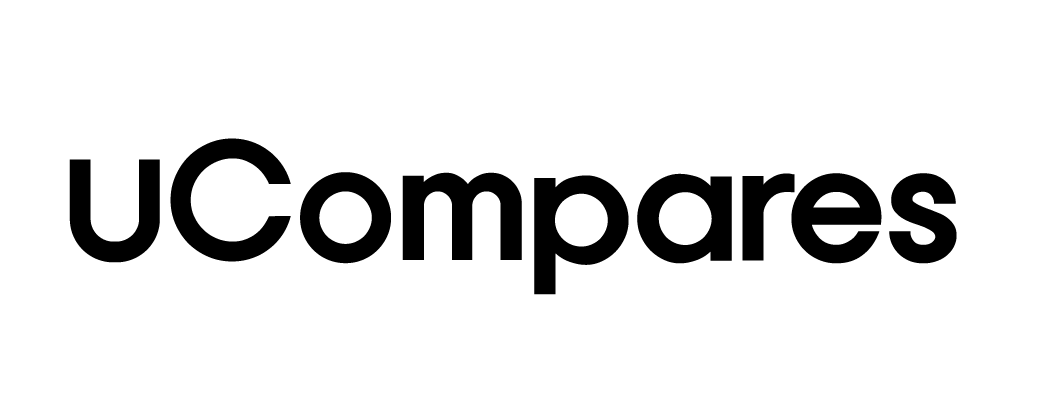The Best Telegram Client Apps: Detailed Overview
Telegram is a popular messaging platform offering users features like stickers, channels, bots, and private chats. However, developers have built alternative Telegram client apps to expand the platform’s functionality. These alternatives introduce unique features not available in the official app to improve the user experience.
With several Telegram clients available, finding the right one to meet your specific needs can be overwhelming. This article highlights the best Telegram clients, explaining their key features, benefits, and limitations to help you make an informed choice.
What to Consider When Choosing a Telegram Client App
When selecting a Telegram client, evaluate the following key factors:
- Interface Usability: A well-designed interface improves accessibility and reduces learning time.
- Compatibility: Ensure the client app works on your operating system (Android, iOS, Windows, macOS, or Linux).
- Privacy and Security: Look for features like encryption, anonymity options, and biometric authentication.
- Performance and Speed: Efficient apps should not drain device resources or compromise performance.
1. Nicegram
Nicegram offers several features that go beyond the official Telegram app, making it a preferred client for users looking for enhanced messaging options.
- Key Features:
- Unlimited profile creation allows users to organize conversations under different profiles.
- Group chat management is improved with topic-based organization and message pinning.
- Anonymity: Users can register without sharing personal information and hide message read status.
- Security features include Face ID, Touch ID, and passcodes to safeguard conversations.
- Pros:
- Compatible with both Android and iOS.
- Customizable themes with vibrant colors and graphics.
- Ideal for business users with multiple accounts.
- Cons:
- Delays in applying end-to-end encryption.
- Anonymity options may raise security concerns.
→ Nicegram
2. NekogramX
NekogramX, also known as NekoX, is an open-source Telegram client tailored for Android users. Its added functionality makes it ideal for users in regions with internet restrictions.
- Key Features:
- Built-in proxy support bypasses censorship where Telegram is blocked.
- Users can automate actions using integrated bot commands, quizzes, and polls.
- Customizable themes and smooth animations enhance the user experience.
- Pros:
- Available globally, even in censored regions.
- Multiple account management and an intuitive interface.
- Cons:
- Only works on Android devices.
- Personal data collection policies might be a concern.
3. Telegram X
Telegram X was developed by the original Telegram team but offers improved speed, performance, and UI. It caters to users seeking a lightweight and responsive client.
- Key Features:
- Separates calls and chats, making the interface cleaner.
- Bubble mode improves chat readability with extra spacing.
- Picture-in-picture allows users to multitask while watching videos.
- Pros:
- Available for iOS and Android.
- Faster than the standard Telegram app.
- Cons:
- Supports fewer authentication options (only pin or fingerprint).
- Some new Telegram features take longer to integrate.
4. Plus Messenger
Plus Messenger is known for its user-friendly interface and customization options, attracting over 20 million users.
- Key Features:
- Customizable fonts, themes, and backgrounds.
- A one-click option to scroll to the top of long conversations.
- Supports over 20 languages, making it accessible globally.
- Pros:
- Delivers messages with minimal data consumption.
- Enhanced security options include passcodes, fingerprints, and PINs.
- Cons:
- Updates are less frequent compared to other clients.
- Only available on Android.
5. Kotatogram
Kotatogram is a cross-platform Telegram client ideal for desktop users on Windows, macOS, and Linux.
- Key Features:
- Offers additional chat management features like filters and named chat folders.
- Users can forward messages to multiple contacts simultaneously.
- Allows clickable links in user bios.
- Pros:
- Optimized for desktop platforms.
- Keeps the screen active during calls or chats.
- Cons:
- Lacks ghost mode for private messaging.
- Occasional freezing issues may affect usability.
6. Unigram
Unigram offers a seamless messaging experience across Windows and macOS with cross-device syncing.
- Key Features:
- Conversations sync automatically across all logged-in devices.
- Built-in photo editor to enhance images and videos before sharing.
- Supports end-to-end encryption and secret chats for secure messaging.
- Pros:
- Fast, secure, and offers mobile access through QR code login.
- Handles large file transfers up to 1.5GB.
- Cons:
- Performance issues such as lags.
- Lacks some features available in the official Telegram app.
→ Unigram
7. Graph Messenger
Graph Messenger (also called Telegraph Messenger) is a versatile Android client that introduces innovative features like auto-responses and advanced media management.
- Key Features:
- Users can manage up to 100 accounts simultaneously.
- Includes a multi-queue download manager for efficient file management.
- Auto-answer responses provide quick replies when users are unavailable.
- Pros:
- Supports hidden chats and speed boosters for faster performance.
- Allows drawing and sending custom images directly in chat.
- Cons:
- Complex interface with a learning curve.
- Only available for Android devices.
Conclusion: Choosing the Best Telegram Client
Each Telegram client app offers unique features tailored to specific needs. Whether you prioritize privacy, performance, or customization, these alternative clients extend the core capabilities of Telegram. Users who need advanced privacy controls can opt for Nicegram or Graph Messenger, while those looking for better desktop integration may prefer Kotatogram or Unigram.
FAQs:
Is Telegram X faster than the official Telegram app?
Yes, Telegram X offers a lighter and faster user interface, making it more responsive.
Which Telegram clients provide premium features?
Most Telegram clients focus on a few specific features. The original Telegram app still offers the most comprehensive premium experience.
By using one of these Telegram clients, you can enhance your messaging experience beyond the limits of the official app. Select the one that aligns with your preferences and enjoy improved functionality. Which client will you try? Let us know in the comments!