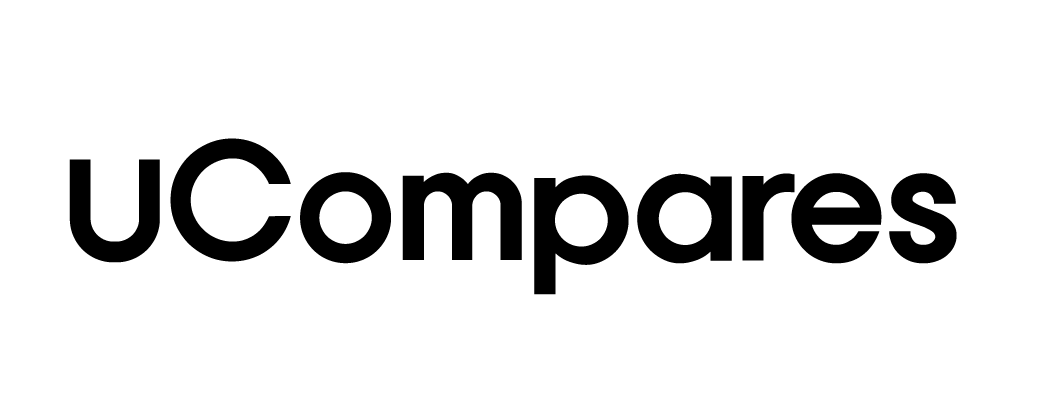Snapchat Friends Disappearing: Are They Deleting You?
Snapchat is a social media platform that thrives on ephemeral messaging and dynamic interactions. The platform frequently updates its friends list and Best Friends list based on user activity. However, discovering that a friend has disappeared from your list can raise questions about whether they’ve removed or blocked you, or if there’s another reason behind their absence. This article dives deep into how Snapchat manages friendships and the potential reasons someone might vanish from your list.
Understanding Snapchat Friendships
Unlike platforms like Facebook, Snapchat takes a unique approach to friendships. Relationships on Snapchat don’t always have to be mutual. You can add someone as a friend without them needing to accept or reciprocate. Here’s how Snapchat handles friendships:
Adding Friends Without Requests
Snapchat allows users to add friends by searching for their username, scanning a Snapcode, or syncing contacts. There’s no requirement for mutual acceptance. The person you add will receive a notification, but they don’t have to add you back. If they don’t, you may still view their Stories (depending on their privacy settings) but won’t be able to send direct Snaps or chats.
Privacy Settings and Friend Interaction
Privacy settings play a significant role in Snapchat friendships. Users can customize who can view their Stories, send them messages, or locate them on Snap Maps. These settings can be found under the Who Can… section in the app’s settings menu. Adjusting these options allows users to limit interactions with specific friends or strangers.
Mutual Visibility and Snap Scores
Friendship on Snapchat becomes mutual when both users add each other. Mutual friends can view private Stories, Snap Map locations, and Snap scores. However, if someone removes you, these features will no longer be visible to you.
Why Do Friends Disappear From Your List?
If you notice that a friend’s name is missing from your friends list, there could be several explanations. Let’s explore the possible reasons:
1. They Removed You
When someone removes you from their friends list, they won’t disappear from yours. However, you’ll lose access to certain features like viewing their Snap score or private Stories. To confirm, tap on their profile from your friends list. If their Snap score isn’t visible, they’ve likely removed you.
2. They Blocked You
Blocking on Snapchat has more significant consequences than unfriending. When someone blocks you:
- Their name disappears from your friends list.
- You won’t see their Stories or location.
- You can’t send Snaps or chats to them.
- They won’t appear in search results.
If you suspect someone blocked you, create a new account and search for their username. If their profile appears, they’ve blocked your original account.
3. They Deleted Their Account
If a user deletes their Snapchat account, their name will vanish from your friends list, and you won’t find them in search results. To differentiate between being blocked and account deletion, use a temporary account to search for their username. If it doesn’t appear, they’ve likely deleted their account.
4. Snapchat Glitches
Sometimes, Snapchat experiences technical glitches that cause friends lists to disappear temporarily. Logging out and back in or clearing the app’s cache often resolves this issue. Ensure you’re using the correct account, as logging into the wrong account can display an empty friends list.
What Happens When Someone Deletes You?
If someone removes you as a friend:
- You lose access to their private Stories.
- You can no longer view their Snap score.
- They won’t see your content in Explore.
However, they remain visible on your list unless you manually remove them. This can make it tricky to determine if someone has deleted you. Regularly checking their profile can help clarify the situation.
What If Someone Blocks You?
Blocking is a more decisive action than removing someone as a friend. Here’s how it affects your interactions:
- You can’t send Snaps, chats, or view their Stories.
- Their name is removed from your friends list and recent conversations.
- Searching for their username won’t yield results.
Blocking also ensures they won’t see your content or contact you on the platform. It’s a complete severance of ties on Snapchat.
What If They Deleted Their Account?
When a Snapchat account is deleted:
- Their name disappears from your friends list.
- You can’t find them in searches.
- Previous interactions in chat may show as “Snapchat User.”
Testing with a temporary account can confirm if they’ve deleted their profile or blocked you.
Resolving Issues With Missing Friends
If your entire friends list vanishes, it’s usually due to technical issues or logging into the wrong account. To resolve:
- Ensure you’re logged into the correct Snapchat account.
- Clear the app’s cache via settings and restart the app.
- Update Snapchat to the latest version to avoid bugs.
Final Thoughts
Disappearing friends on Snapchat can result from various factors, including being removed, blocked, or the user leaving the platform entirely. While it can be unsettling, understanding how Snapchat’s system works helps clarify these situations. By maintaining privacy settings and staying updated on Snapchat features, you can manage your friends list effectively.
FAQs About Snapchat Friends List
Q1: Can someone see my Stories if they remove me?
No, if someone removes you, they can’t view private Stories.
Q2: Why can’t I see a Snap score?
If a Snap score is hidden, the user likely removed you from their friends list.
Q3: What happens if I block someone?
Blocking removes all interactions, including chats, Snaps, and visibility on each other’s profiles.
Q4: How do I restore my friends list after it disappears?
Log in with the correct account, clear the cache, and update the app to fix this issue.
Q5: Can I still follow someone who hasn’t added me?
Yes, you can follow their public content, but interactions may be limited by their privacy settings.