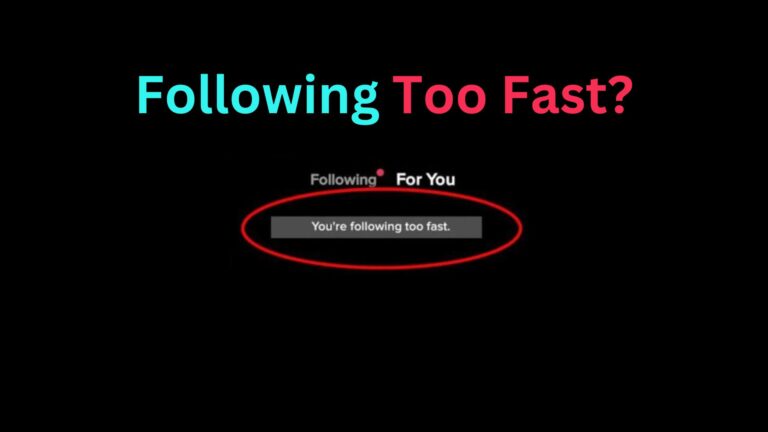Featured Social Media Software:
As TikTok continues to dominate as a leading social media platform, it comes with various user restrictions to ensure a positive and spam-free environment.
One common issue many users face is the “You’re Following Too Fast” error, which prevents them from following new accounts.
This problem can be frustrating, especially for users trying to grow their presence on TikTok. In this article, we will cover why this error happens, how long it lasts, and solutions to prevent and resolve the issue. We’ll also address related FAQs and share tips on boosting your TikTok engagement.
What Does “You’re Following Too Fast” Mean?
When TikTok users attempt to follow too many accounts in a short period, they may encounter an error message that says, “You’re Following Too Fast.” This restriction is designed to limit suspicious activity, such as spamming or using bots to gain followers.
TikTok, like other social media platforms, implements strict policies to reduce bot activity and spam accounts. Following numerous accounts in a short span of time can be perceived as suspicious behavior, prompting TikTok to temporarily restrict your account from following new users. This restriction helps maintain the platform’s integrity and reduces the chances of fake accounts overwhelming real users.
Why Does This Error Occur?
There are several reasons why TikTok users may face the “You’re Following Too Fast” issue:
- Follow/Unfollow Method: A popular but problematic tactic involves following several accounts quickly in hopes that they will follow you back. This method often triggers TikTok’s spam detection algorithms, resulting in the error message.
- Spam Prevention: TikTok’s algorithm is designed to detect and prevent potential spam or bot-like behavior. Following many accounts too quickly may raise red flags.
- New Accounts: TikTok may impose stricter limitations on newer accounts compared to older, more established profiles. New users attempting to follow many accounts quickly may be flagged for suspicious behavior more easily.
How Long Does the Block Last?
The duration of the block can vary depending on how often you’ve exceeded the follow limit. If it’s the first time you’ve encountered the error, the restriction may last just a few minutes or hours. However, repeated offenses may lead to longer restrictions, potentially lasting several hours or even up to 24 hours.
The more frequently you trigger the error, the longer TikTok may block your ability to follow accounts. Each time you try to follow too many people too quickly, the system may impose a more extended restriction. As such, users should be cautious not to follow too many accounts immediately after the block is lifted, as this may prolong the ban further.
How to Know if the Block is Active
Once the block is activated, the error message “You’re Following Too Fast” will pop up whenever you attempt to follow another account. If you receive this message, it’s best to stop following new users and wait for the restriction to be lifted. Continuing to follow accounts after receiving the error may result in a prolonged block.
Is There a Follow Limit on TikTok?
Yes, TikTok does impose a follow limit, though it varies based on several factors, including the age and activity level of the account. While there is no official number provided by TikTok, most users report that they can follow approximately 30 accounts per hour and a maximum of 200 users per day before triggering the error.
TikTok’s follow limit is essential for maintaining a safe environment free of spam and fake accounts. By limiting the number of accounts users can follow in a short time, TikTok ensures more genuine interaction on the platform.
How to Test Your Follow Limit
If you want to find out the exact follow limit for your account, you can try this method:
- Follow Users Gradually: Begin by following a few users and see if you encounter any restrictions. Do this slowly over time.
- Track the Limit: Once you reach the error message, note how many accounts you were able to follow before receiving the “You’re Following Too Fast” error.
- Wait for the Block to Lift: When the restriction is lifted, try again and count how many additional accounts you can follow before encountering the error.
Using this trial-and-error approach can help you determine your account’s follow limit, which may differ from others based on your activity and account age.
How to Fix the “You’re Following Too Fast” Error
If you encounter the “You’re Following Too Fast” error, several solutions can help resolve the issue and avoid future blocks.
1. Wait it Out
The most straightforward solution is to stop following accounts immediately and wait for the restriction to lift. TikTok typically removes the restriction after a few minutes or hours, depending on how many times you’ve triggered the error.
2. Log Out and Back In
Logging out of your TikTok account and logging back in can sometimes help reset the system and remove the restriction. To do this:
- Go to your profile.
- Tap the three dots in the upper right corner.
- Scroll down and tap “Log Out.”
- Wait a few minutes before logging back in.
This process may signal to TikTok’s algorithm that you are not a bot, thus lifting the restriction sooner.
3. Clear Cache
Clearing the app’s cache can also help resolve minor issues, including follow restrictions. To clear the cache on TikTok:
- Open the TikTok app and go to your profile.
- Tap the three dots to access settings.
- Scroll down to “Clear Cache” and tap the option.
This method is often effective in resetting certain app functions without affecting your account data or content.
4. Unfollow Accounts
If you’ve reached the follow limit but still want to follow more users, you can try unfollowing accounts. This will free up space for you to follow new people without triggering the follow limit. Be selective in which accounts you unfollow to ensure you’re still following the users and content you enjoy.
Why Should You Limit Your Following Rate?
TikTok encourages genuine interactions, and following too many accounts too quickly can be seen as spamming the system. By limiting the rate at which you follow accounts, you can avoid being flagged as a bot and ensure that your engagement with others on the platform remains authentic.
Following accounts too fast not only risks restrictions but also may reduce the quality of your interactions. Genuine growth on TikTok comes from engaging with the community, creating high-quality content, and building meaningful relationships with your audience.
Can You Follow Back on TikTok?
Yes, you can follow back on TikTok, but the same follow limits apply. If you follow back too many accounts in a short time, you may encounter the “You’re Following Too Fast” error. To avoid this, follow accounts back gradually.
Privacy Settings and Follow Restrictions
Sometimes, you may not be able to follow someone on TikTok due to their privacy settings. Users can set their accounts to private, meaning they control who follows them and who can view their content. If you encounter a message stating that you can’t follow a user because of privacy settings, you’ll need to wait for them to approve your follow request.
In such cases, respect the user’s privacy preferences and wait patiently for them to accept your follow request. If they do not approve it, you won’t be able to follow or view their content.
Conclusion
The “You’re Following Too Fast” error on TikTok is a common restriction meant to curb spam and bot activity. It helps maintain a healthy, authentic environment on the platform. If you encounter this error, it’s essential to understand the cause and know how to resolve it. Waiting for the block to lift, logging out, or unfollowing accounts can help restore your ability to follow others.
By following TikTok’s community guidelines and being mindful of follow limits, you can continue to grow your account and build a genuine audience without encountering unnecessary restrictions.
Remember that genuine engagement is key to success on TikTok, so take your time, create quality content, and build meaningful connections with your followers.
Frequently Asked Questions (FAQs)
How Long Does the “You’re Following Too Fast” Restriction Last?
The restriction typically lasts for a few minutes to several hours, depending on how many times you’ve exceeded the follow limit. The more often you trigger the error, the longer the ban will last.
Is There a Limit to How Many Followers I Can Have?
No, there is no set limit to how many followers you can have on TikTok. However, there is a limit to how many accounts you can follow, which is typically around 30 per hour and 200 per day.
Why Am I Seeing the “You’re Following Too Fast” Error?
This error occurs when you follow too many accounts too quickly. TikTok uses this restriction to prevent spam and bot-like behavior on the platform.
What Should I Do If I Encounter the “You’re Following Too Fast” Error?
If you see this error, stop following new accounts and wait for the restriction to lift. You can also try logging out, clearing your cache, or unfollowing some users to free up space.